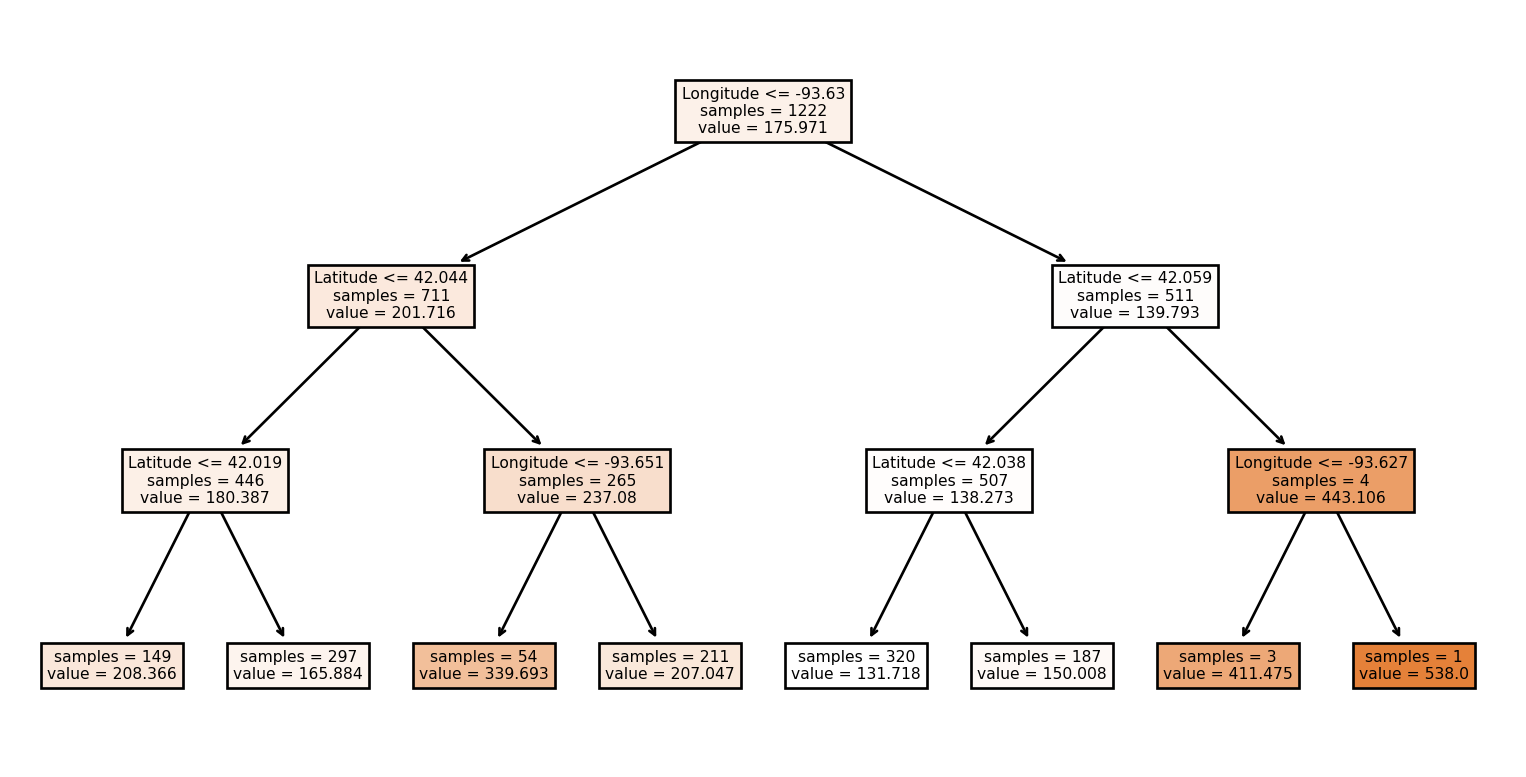import pandas as pd
import numpy as np
from sklearn.model_selection import train_test_split
from sklearn.tree import DecisionTreeRegressor, plot_tree, export_text
from sklearn.metrics import mean_absolute_error, accuracy_score, mean_absolute_percentage_error
import plotly.express as px
import plotly.io as pio
pio.templates.default = "plotly_white"11.1 Model Types
Objectives
What type of model for what type of data?
- Describe how a Random Forest makes predictions
- Describe how a linear model makes predictions
- Compare and contrast linear and tree models
Setting Up
Increasing Depth -> Overfitting
feature_columns = ['Latitude', 'Longitude']
error_data = []
for max_depth in range(2, 30, 2):
model = DecisionTreeRegressor(max_depth=max_depth, random_state=42).fit(
X=ames_train[feature_columns],
y=ames_train['sale_price'])
train_preds = model.predict(ames_train[feature_columns])
test_preds = model.predict(ames_test[feature_columns])
error_data.append(dict(
evaluate(ames_train['sale_price'], train_preds).to_dict(), max_depth=max_depth, dataset='train'))
error_data.append(dict(
evaluate(ames_test['sale_price'], test_preds).to_dict(), max_depth=max_depth, dataset='test'))Random Forests Reduce Overfitting
from sklearn.ensemble import RandomForestRegressor
error_data = []
for max_depth in range(2, 30, 2):
model = RandomForestRegressor(max_depth=max_depth, random_state=42).fit(
X=ames_train[feature_columns],
y=ames_train['sale_price'])
train_preds = model.predict(ames_train[feature_columns])
test_preds = model.predict(ames_test[feature_columns])
error_data.append(dict(
evaluate(ames_train['sale_price'], train_preds).to_dict(), max_depth=max_depth, dataset='train'))
error_data.append(dict(
evaluate(ames_test['sale_price'], test_preds).to_dict(), max_depth=max_depth, dataset='test'))A Random Forest has many trees.
model = RandomForestRegressor(max_depth=3, random_state=42, n_estimators=5).fit(
X=ames_train[feature_columns],
y=ames_train['sale_price'])
len(model.estimators_)5Show all 5 trees:
for tree in model.estimators_:
display(plot_tree(tree, feature_names=feature_columns, filled=True, impurity=False))[Text(0.5, 0.875, 'Longitude <= -93.63\nsamples = 1222\nvalue = 175.971'),
Text(0.25, 0.625, 'Latitude <= 42.044\nsamples = 711\nvalue = 201.716'),
Text(0.125, 0.375, 'Latitude <= 42.019\nsamples = 446\nvalue = 180.387'),
Text(0.0625, 0.125, 'samples = 149\nvalue = 208.366'),
Text(0.1875, 0.125, 'samples = 297\nvalue = 165.884'),
Text(0.375, 0.375, 'Longitude <= -93.651\nsamples = 265\nvalue = 237.08'),
Text(0.3125, 0.125, 'samples = 54\nvalue = 339.693'),
Text(0.4375, 0.125, 'samples = 211\nvalue = 207.047'),
Text(0.75, 0.625, 'Latitude <= 42.059\nsamples = 511\nvalue = 139.793'),
Text(0.625, 0.375, 'Latitude <= 42.038\nsamples = 507\nvalue = 138.273'),
Text(0.5625, 0.125, 'samples = 320\nvalue = 131.718'),
Text(0.6875, 0.125, 'samples = 187\nvalue = 150.008'),
Text(0.875, 0.375, 'Longitude <= -93.627\nsamples = 4\nvalue = 443.106'),
Text(0.8125, 0.125, 'samples = 3\nvalue = 411.475'),
Text(0.9375, 0.125, 'samples = 1\nvalue = 538.0')][Text(0.5, 0.875, 'Latitude <= 42.046\nsamples = 1220\nvalue = 175.782'),
Text(0.25, 0.625, 'Longitude <= -93.679\nsamples = 870\nvalue = 157.211'),
Text(0.125, 0.375, 'Latitude <= 42.035\nsamples = 166\nvalue = 202.216'),
Text(0.0625, 0.125, 'samples = 139\nvalue = 208.156'),
Text(0.1875, 0.125, 'samples = 27\nvalue = 175.668'),
Text(0.375, 0.375, 'Latitude <= 42.018\nsamples = 704\nvalue = 146.404'),
Text(0.3125, 0.125, 'samples = 127\nvalue = 177.624'),
Text(0.4375, 0.125, 'samples = 577\nvalue = 139.294'),
Text(0.75, 0.625, 'Longitude <= -93.651\nsamples = 350\nvalue = 222.943'),
Text(0.625, 0.375, 'Longitude <= -93.656\nsamples = 57\nvalue = 356.969'),
Text(0.5625, 0.125, 'samples = 11\nvalue = 456.043'),
Text(0.6875, 0.125, 'samples = 46\nvalue = 324.915'),
Text(0.875, 0.375, 'Longitude <= -93.628\nsamples = 293\nvalue = 196.432'),
Text(0.8125, 0.125, 'samples = 223\nvalue = 208.485'),
Text(0.9375, 0.125, 'samples = 70\nvalue = 157.707')][Text(0.5, 0.875, 'Longitude <= -93.63\nsamples = 1220\nvalue = 175.311'),
Text(0.25, 0.625, 'Latitude <= 42.049\nsamples = 719\nvalue = 199.083'),
Text(0.125, 0.375, 'Latitude <= 42.019\nsamples = 488\nvalue = 180.977'),
Text(0.0625, 0.125, 'samples = 145\nvalue = 204.302'),
Text(0.1875, 0.125, 'samples = 343\nvalue = 170.709'),
Text(0.375, 0.375, 'Longitude <= -93.652\nsamples = 231\nvalue = 239.068'),
Text(0.3125, 0.125, 'samples = 48\nvalue = 343.917'),
Text(0.4375, 0.125, 'samples = 183\nvalue = 213.309'),
Text(0.75, 0.625, 'Latitude <= 42.058\nsamples = 501\nvalue = 139.836'),
Text(0.625, 0.375, 'Latitude <= 42.038\nsamples = 492\nvalue = 137.218'),
Text(0.5625, 0.125, 'samples = 306\nvalue = 130.876'),
Text(0.6875, 0.125, 'samples = 186\nvalue = 147.326'),
Text(0.875, 0.375, 'Longitude <= -93.626\nsamples = 9\nvalue = 281.956'),
Text(0.8125, 0.125, 'samples = 6\nvalue = 353.931'),
Text(0.9375, 0.125, 'samples = 3\nvalue = 152.4')][Text(0.5, 0.875, 'Longitude <= -93.63\nsamples = 1201\nvalue = 175.178'),
Text(0.25, 0.625, 'Latitude <= 42.044\nsamples = 694\nvalue = 198.241'),
Text(0.125, 0.375, 'Latitude <= 42.019\nsamples = 419\nvalue = 176.474'),
Text(0.0625, 0.125, 'samples = 143\nvalue = 209.576'),
Text(0.1875, 0.125, 'samples = 276\nvalue = 160.354'),
Text(0.375, 0.375, 'Longitude <= -93.652\nsamples = 275\nvalue = 231.549'),
Text(0.3125, 0.125, 'samples = 54\nvalue = 344.494'),
Text(0.4375, 0.125, 'samples = 221\nvalue = 206.175'),
Text(0.75, 0.625, 'Latitude <= 42.057\nsamples = 507\nvalue = 142.491'),
Text(0.625, 0.375, 'Longitude <= -93.619\nsamples = 499\nvalue = 139.288'),
Text(0.5625, 0.125, 'samples = 230\nvalue = 132.315'),
Text(0.6875, 0.125, 'samples = 269\nvalue = 145.077'),
Text(0.875, 0.375, 'Longitude <= -93.624\nsamples = 8\nvalue = 371.656'),
Text(0.8125, 0.125, 'samples = 7\nvalue = 397.322'),
Text(0.9375, 0.125, 'samples = 1\nvalue = 115.0')][Text(0.5, 0.875, 'Longitude <= -93.63\nsamples = 1206\nvalue = 175.041'),
Text(0.25, 0.625, 'Latitude <= 42.049\nsamples = 711\nvalue = 200.636'),
Text(0.125, 0.375, 'Latitude <= 42.019\nsamples = 485\nvalue = 179.909'),
Text(0.0625, 0.125, 'samples = 143\nvalue = 208.732'),
Text(0.1875, 0.125, 'samples = 342\nvalue = 167.262'),
Text(0.375, 0.375, 'Longitude <= -93.651\nsamples = 226\nvalue = 247.511'),
Text(0.3125, 0.125, 'samples = 62\nvalue = 341.148'),
Text(0.4375, 0.125, 'samples = 164\nvalue = 208.146'),
Text(0.75, 0.625, 'Latitude <= 42.058\nsamples = 495\nvalue = 138.455'),
Text(0.625, 0.375, 'Latitude <= 42.038\nsamples = 486\nvalue = 135.584'),
Text(0.5625, 0.125, 'samples = 307\nvalue = 129.09'),
Text(0.6875, 0.125, 'samples = 179\nvalue = 146.075'),
Text(0.875, 0.375, 'Longitude <= -93.625\nsamples = 9\nvalue = 325.493'),
Text(0.8125, 0.125, 'samples = 7\nvalue = 362.692'),
Text(0.9375, 0.125, 'samples = 2\nvalue = 139.5')]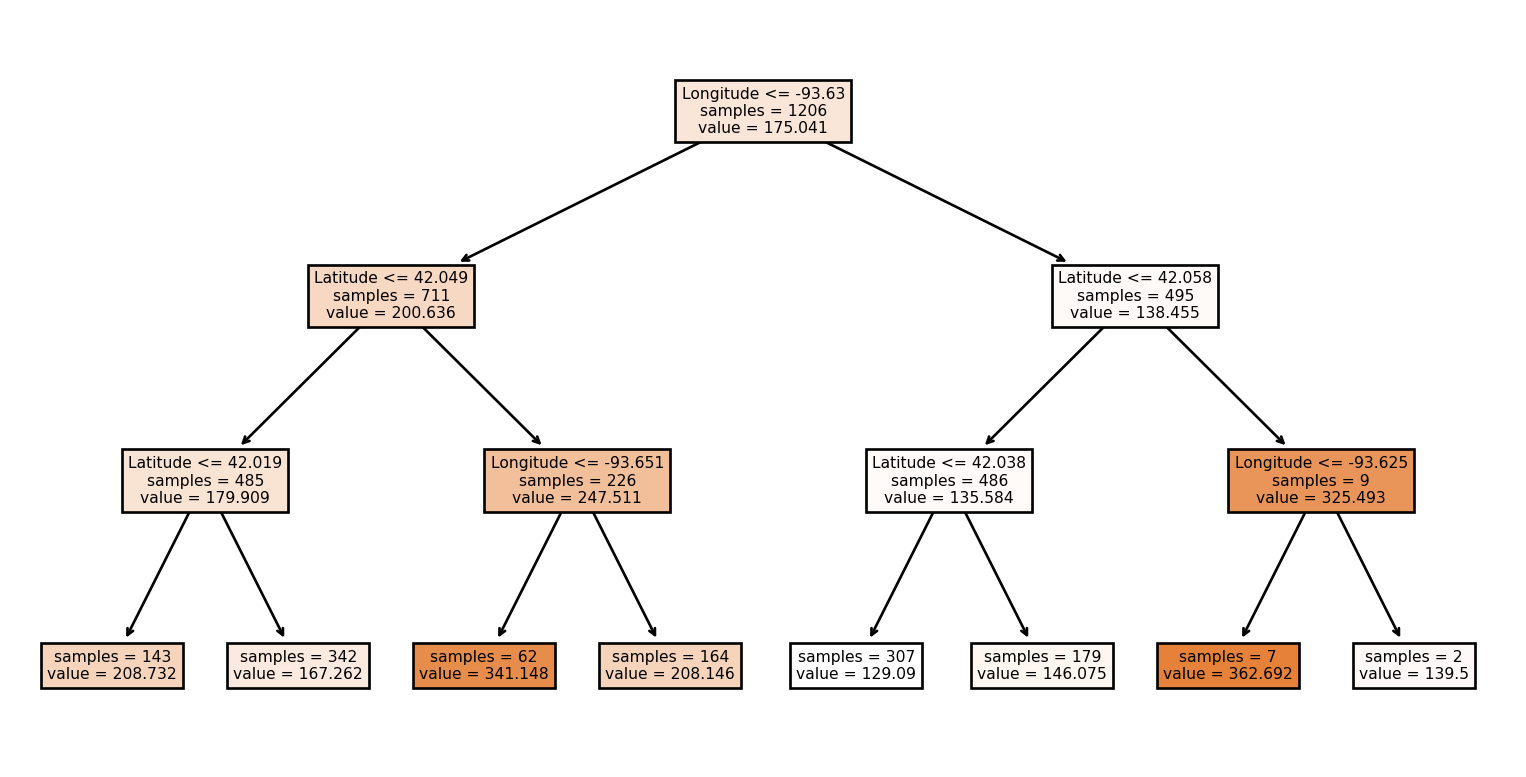
Each tree makes different predictions
- It was trained on a different subset of the data
- It was trained on a different subset of the features at each split
predictions = [tree.predict(ames_train[feature_columns].values) for tree in model.estimators_]
predictions = pd.DataFrame(predictions).T
predictions.columns = [f"Tree {i}" for i in range(len(predictions.columns))]
predictions.head()| Tree 0 | Tree 1 | Tree 2 | Tree 3 | Tree 4 | |
|---|---|---|---|---|---|
| 0 | 131.717607 | 139.294034 | 130.875931 | 132.314868 | 129.090174 |
| 1 | 131.717607 | 139.294034 | 130.875931 | 132.314868 | 129.090174 |
| 2 | 165.883551 | 175.668367 | 170.709185 | 160.354198 | 167.262236 |
| 3 | 208.365563 | 177.624237 | 204.302481 | 209.576263 | 208.732229 |
| 4 | 150.007986 | 139.294034 | 147.325621 | 145.077258 | 146.075060 |
To make a prediction
- Each tree makes a prediction
- The predictions are averaged
Value of Diversity
I looked and there before me
was a great multitude that no one could count,
from every nation, tribe, people and language,
standing before the throne.Revelation 7:9, as quoted in Calvin’s “From Every Nation”
- Random Forests work because they combine diverse perspectives (from different training data, different choices)
- Reflects value of diversity in God’s Kingdom (see also Rev 5:9, 1 Cor 12, etc.)
Linear Models
Fit a Linear Model
from sklearn.linear_model import LinearRegression
feature_columns = ['Gr_Liv_Area'] # we'll add more later
linreg = LinearRegression().fit(
X=ames_train[feature_columns],
y=ames_train['sale_price'])
print(f"Intercept: {linreg.intercept_:.2f}")
print(f"Coef: {linreg.coef_[0]:.2f}")Intercept: 15.98
Coef: 0.11Prediction equation: \[\text{Sale Price} = 15.98 + 0.11 \times \text{Gr Liv Area}\]
Aside: you may have seen this in stats class
- Stats often asks: “What is the relationship between living area and sale price?”
- Machine learning asks: “How can I predict sale price?”
What computations can a linear model do?
- Trees: only simple conditional logic
- example: if
Gr_Liv_Area <= 2000then go right else go left- (may be
<=or>, depending on implementation)
- (may be
- predict the average of the training data at the leaf
- example: if
- Linear models
- add up terms
- each term: multiply some feature by a constant (“coefficient”)
Example
First test set house:
So we predict:
Actual was:
Do remodeled homes sell for more?
Year Remod/Add: Remodel date (same as construction date if no remodeling or additions) (from dataset documentation)
Conditional Logic: Simple Conditions
How could a linear model treat remodeled homes differently from non-remodeled?
if remodeled:
Sale_Price = intercept_remodeled + coef_sqft * Gr_Liv_Area
else:
Sale_Price = intercept_other + coef_sqft * Gr_Liv_AreaSolution: indicator variables
Sale_Price =
intercept_other
+ coef_sqft * Gr_Liv_Area
+ coef_remodeled * (1 if remodeled)Indicator Variables
Sale_Price =
intercept_other
+ coef_sqft * Gr_Liv_Area
+ coef_remodeled * (1 if remodeled)feature_columns = ['Gr_Liv_Area', 'remodeled']
linreg = LinearRegression().fit(
X=ames_train[feature_columns],
y=ames_train['sale_price'])
print(f"Intercept: {linreg.intercept_:.2f}")
print(f"coef_sqft: {linreg.coef_[0]:.2f}")
print(f"coef_remodeled: {linreg.coef_[1]:.2f}")Intercept: 21.46
coef_sqft: 0.11
coef_remodeled: -16.11More than two categories
Bldg Type (Nominal): Type of dwelling
1Fam Single-family Detached
2FmCon Two-family Conversion; originally built as one-family dwelling
Duplx Duplex
TwnhsE Townhouse End Unit
TwnhsI Townhouse Inside UnitOne-Hot Encoder
- Input: a column with N categories
- Output: N columns, one per category, with 1 if that category is present, 0 otherwise
Preprocessing multiple columns
from sklearn.compose import make_column_transformer
transformer = make_column_transformer(
('passthrough', ['Gr_Liv_Area']),
(OneHotEncoder(sparse_output=False), ['Bldg_Type']),
remainder='drop')
transformer.set_output(transform='pandas')
transformer.fit_transform(ames_train)| passthrough__Gr_Liv_Area | onehotencoder__Bldg_Type_Duplex | onehotencoder__Bldg_Type_OneFam | onehotencoder__Bldg_Type_Twnhs | onehotencoder__Bldg_Type_TwnhsE | onehotencoder__Bldg_Type_TwoFmCon | |
|---|---|---|---|---|---|---|
| 2025 | 1396 | 0.0 | 1.0 | 0.0 | 0.0 | 0.0 |
| 2039 | 1196 | 0.0 | 1.0 | 0.0 | 0.0 | 0.0 |
| 1143 | 1677 | 0.0 | 1.0 | 0.0 | 0.0 | 0.0 |
| 1537 | 3447 | 0.0 | 1.0 | 0.0 | 0.0 | 0.0 |
| 2589 | 884 | 0.0 | 1.0 | 0.0 | 0.0 | 0.0 |
| ... | ... | ... | ... | ... | ... | ... |
| 1934 | 1008 | 0.0 | 1.0 | 0.0 | 0.0 | 0.0 |
| 1263 | 1253 | 0.0 | 1.0 | 0.0 | 0.0 | 0.0 |
| 1303 | 928 | 0.0 | 1.0 | 0.0 | 0.0 | 0.0 |
| 1490 | 1127 | 0.0 | 1.0 | 0.0 | 0.0 | 0.0 |
| 987 | 1567 | 0.0 | 1.0 | 0.0 | 0.0 | 0.0 |
1929 rows × 6 columns
Putting it all together
from sklearn.pipeline import make_pipeline
model = make_pipeline(
make_column_transformer(
('passthrough', ['Gr_Liv_Area']),
(OneHotEncoder(sparse_output=False), ['Bldg_Type']),
remainder='drop'),
LinearRegression())
model.fit(ames_train, ames_train['sale_price'])Pipeline(steps=[('columntransformer',
ColumnTransformer(transformers=[('passthrough', 'passthrough',
['Gr_Liv_Area']),
('onehotencoder',
OneHotEncoder(sparse_output=False),
['Bldg_Type'])])),
('linearregression', LinearRegression())])In a Jupyter environment, please rerun this cell to show the HTML representation or trust the notebook. On GitHub, the HTML representation is unable to render, please try loading this page with nbviewer.org.
Pipeline(steps=[('columntransformer',
ColumnTransformer(transformers=[('passthrough', 'passthrough',
['Gr_Liv_Area']),
('onehotencoder',
OneHotEncoder(sparse_output=False),
['Bldg_Type'])])),
('linearregression', LinearRegression())])ColumnTransformer(transformers=[('passthrough', 'passthrough', ['Gr_Liv_Area']),
('onehotencoder',
OneHotEncoder(sparse_output=False),
['Bldg_Type'])])['Gr_Liv_Area']
passthrough
['Bldg_Type']
OneHotEncoder(sparse_output=False)
LinearRegression()
What does the model look like?
Prediction equation: \[\text{Sale Price} = -5.61 + 0.11 \times \text{Gr Liv Area} + -34.00 \times \text{Bldg Type 1Fam} + 20.31 \times \text{Bldg Type 2FmCon} + 6.51 \times \text{Bldg Type Duplx} + 42.10 \times \text{Bldg Type TwnhsE}\]
What predictions does it make?
MAE 31.667456
MAPE 0.192769
dtype: float64MAE 32.479024
MAPE 0.195997
dtype: float64